If you have rented a NeurOptimal® Neurofeedback Home Rental system from us here at Brain Training Australia, then you will have received a set of fully functioning sensors with your rental system from us.
These sensors have been tested prior to sending your system out to you. As per your rental agreement, any loss or damage or theft of your equipment (including sensors) is the responsibility of the borrower. For example, should you damage the sensors whilst in your care – you are responsible for the replacement costs of same.
How to care for your Neurofeedback equipment while in your care:
As per your rental agreement, you have agreed to the following:
- The Borrower always accepts personal responsibility for the care of the equipment.
- The Borrower will sensitively handle and clean the sensors and ear clips with warm water and baby wipes/tissues.
- Compensation for lost, damaged or stolen equipment is the responsibility of the borrower
So, the best thing is to avoid any potential problems by taking care of your sensors. We have been using this technology since 2016, so our recommendation to you is this:
After every session, we recommend you close the program and then gently clean the sensors carefully after each use with wet wipes (a wet paper towel is fine too) or in running warm water (make sure to dry them afterwards)! Any lingering paste can cause corrosion and will reduce the lifespan of your sensors.
You can check to make sure the sensors are working at any time by doing a zAmp test:
1) Connect the zAmp to the tablet/laptop and connect the sensors to the zAmp (but do not apply
the sensors to your scalp and ears).
2) Open the NeurOptimal® software and right-click or press and hold on the Tools icon in the VAULT.
3) Select zAmp Tests

4) In the EEG Patterns drop-down menu, select Live EEG.
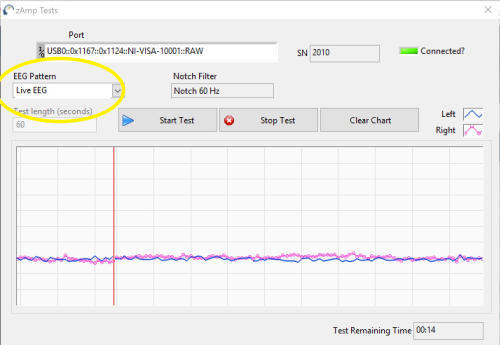
5) Stack all sensors tightly together between thumb and finger.
6) Select Start Test.
The left (blue) and right (pink) lines should hug each other quite closely. This indicates that the sensors “zero out” and are reading signals properly. If you see spikes on either side, first try redoing the test if the sensors slip/shift between your thumb and finger a little bit it can negatively impact the test.
If you continue to see spikes, the sensors need to be replaced.
The above Live EEG Test shows the sensors nulled and red-blue lines converged – so this shows no issue with the sensors – you are all good!
We recommend testing sensors after every dozen or so sessions, but it’s not necessary to test them before or after every session (unless they appear to have visible damage). If your sensor test does not look similar to the one pictured above, its time to get your hands on some new sensors!
Where you can purchase replacement sensors:
A full set of high-quality silver sensors for use with zAmp, includes flat-style ear clips and flat scalp sensors. These can be purchased directly from the provider of the NeurOptimal® Neurofeedback technology
Please note that when you replace your sensors you are purchasing directly from the providers of the technology and not through Brain Training Australia. We just want to make sure you are empowered with being able to access the right information and resources to support you on your Neurofeedback journey.
Learn More – Come Meet Us! Find us on Instagram & Facebook
———–
In case of emergency:
Please note we are not a crisis helpline.
You can contact 24 hour crisis support and suicide prevention by contacting Lifeline on 13 11 14 or go online to access their Online Crisis Chat service.
———









